Using Adobe Illustrator Tools and Tricks
Envelope Distort
Tutorial by Vox Lab:
Using the envelope distort to make text in shapes honestly seems very easy. I would use this tool if I were to make a logo/ poster for a business or organization. Since I love making logos and titles look abstract and incredibly eye catching in a way that wouldn't be modern or simple. I found the video tutorial interesting because I did not think making text into any shape was easy enough where you're really only pushing two buttons to get the result!
Blend Tool
Tutorial by Ian Barnard:
Using the blend tool(s) seems like it is going to be easy to understand and use with just a little bit of practice, especially since going further to make everything look smooth, just seems very tedious but all editing software is like that too. On the other hand, it seems a lot more harder to get compared to the envelope distort. I would use this tool to make a product design for a children's toy since it looks very bubbly and light, almost giving off an early 2000's Microsoft vibe as well. I thought the video was interesting because it was short yet the concept of using these blend tools seems hard, but only if you don't take the time to actually apply what is being taught.
Vector Swirls and Floral
Tutorial by Igloo Imaging:
Using the swirl tools as well as the width tool to create floral like images seems relatively easy. These tools being used collaboratively to create a bigger image all together seems tedious to remember how to use all of them at once, but once you look at all the steps one by one, it should be manageable for a beginner. One thing that looked a little difficult was having to play with the width of the spirals, the length of each loop, and also how far each loop was from each other. I was definitely use these tools to create floral like borders for posters or pamphlets, since it is simply easy to replicate. The thing I found interesting about this tutorial video was how easy it was to make the ends of the spirals and lines to come to a fine point, I really thought you would have had to go to another tool to get that effect but really you just have to drag the points on the end of the line together so that create a fine point look.
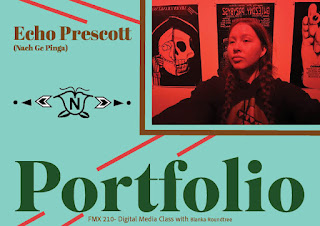

Comments
Post a Comment